Software & Code
How to access code
You can browse the various software packages by clicking on a topic in the column to the left. Each topic takes you to a list of associated software packages.
Links in each package entry will take you to either an external web site (typical for applications that already have a website) or to various GitHub repositories that ‘live’ on the MRSHub.
You don’t have to be familiar with GitHub to download code from this site. Three quick clicks and you can have a ZIP file downloaded to your computer:
-
Pick/click a topic in the list to the left.
-
Find a package entry that has an ‘MRSHub Code’ link at the bottom (circled in red). Click on this link.
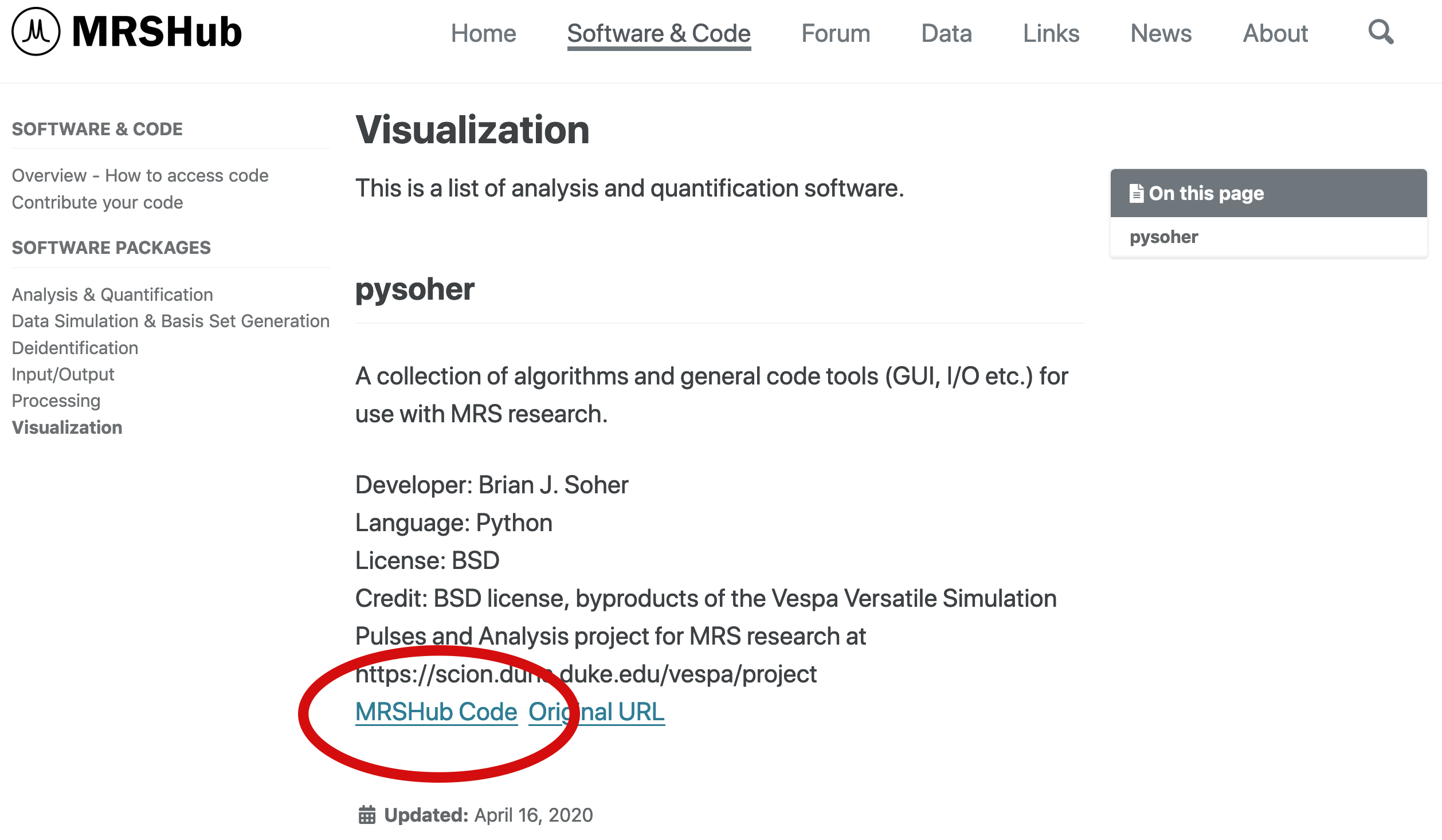
-
You are now taken to the GitHub repository front page. Click on the green ‘Clone or download’ button (circled in green) to download a
.ZIPfile containing all the files in the repository to your computer.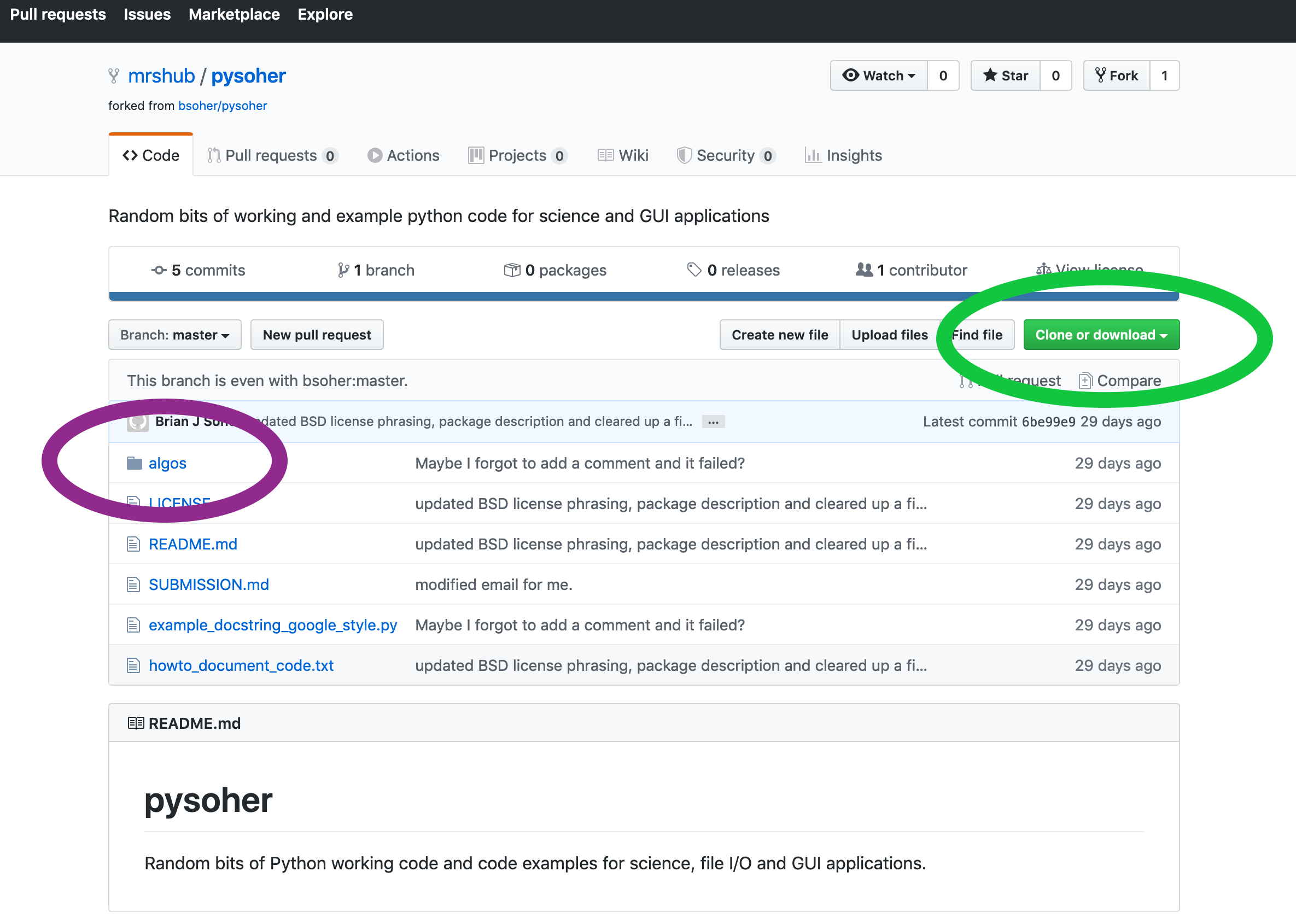
-
Alternatively, you can just browse the directories and files directly by clicking on a directory or file link (circled in purple).
However, if Git is your thing, feel free to fork and clone to your heart’s content. Enjoy!